| Size:
Language:
Updated Date: 2009-3-13 9:40:01
Version:
Instructions:
Instruction Manual for R4 Action
Replay Cheat v1.01
Starts from the v1.08 official version, the R4i supports
Action Replay function, simultaneously supports the
official Action Replay database and the user database.
The R4i Action Replay Cheat uses for the creation
and edition of user's database, either supports the
user manual input or XML files import.
1\ Instruction of Menu
After start, main interface shows as below:
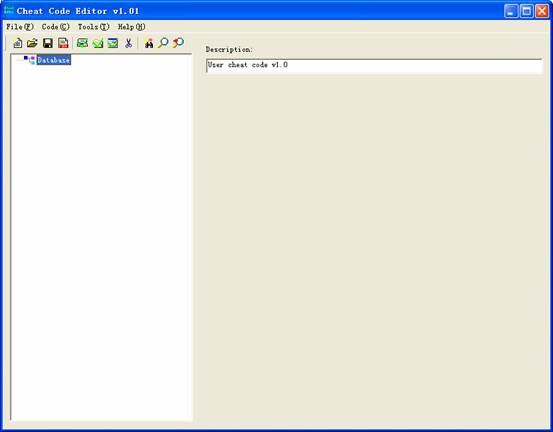
First, let's introduce the manual items one by one
as below:
File(F)—>New cheat database
Create a new cheat database, and delete the current
data (before deleting there will be a prompt about
whether to preserve).
File(F)—>Open cheat database…
Open the cheat database users already have, if there
are some cheat codes in the current database, the
opened data will be added behind the cheat codes,
to use this function will complete the merge of several
databases.
File(F)—>Save cheat database…
Save the current cheat database to the user database
(please preserve it as a usrcheat.dat file and put
it under the _system_ folder).
File(F)—>Import XML file…
Import the cheat code of the XML file, if there are
some cheat codes in the current database, the imported
data will be added behind these cheat codes.
File(F)—>Exit
Exit the current application program (before exiting,
there will be a prompt about whether to preserve).
Code(C)—>Add game
Add a game item behind the current database.
Code(C)—>Add folder
Add a folder item behind the current game; the R4i
Action Replay only supports the level one folder structure.
Code(C)—>Add cheat
Add a cheat item behind the current game or folder.
Code(C)—>Delete selection
Delete the current item (delete game, folder or cheat
items in one time)
Tools(T)—>get GameID from ROM
Searching GameID from the ROM.
Tools(T)—>find first SAME game
Searching the duplicate game in the database, and
highlight the first duplicate game.
Tools(T)—>find next SAME game
Continously searching if there are games and selected
games duplication, and highlight the next duplicate
game.
Help(H)—>About
Information of the version of Cheat Code Editor.
2\ Adding Cheats Mannually
A) Create a new cheat database
A new cheat database will be created each time when
starting the Action Replay cheat or press "File
(F) —>New cheat database", input a description
on the "Description: " place, and the information
shows on the bottom line of the R4i cheat interface
under screen.
B) Create a game
Press the "Code(C)—>Add game" to add a game item,
as picture shows below:
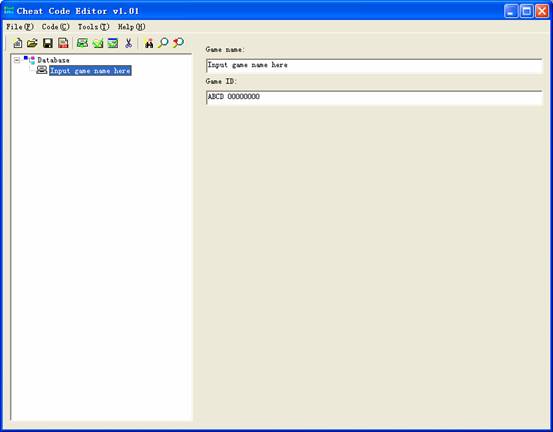
Input the name of game on the "Game name: " place,
the information shows on the top line of the R4i cheat
interface above screen.
"Game ID:" is composed by two parts, the first 4
letters are for the game "Game code", the last 8 hexadecimal
numbers for the game crc code, used for the match
of the cheat and the corresponding game.
C) Create a folder
Press the "Code(C)—>Add folder" to add a folder
item, as picture shows below:
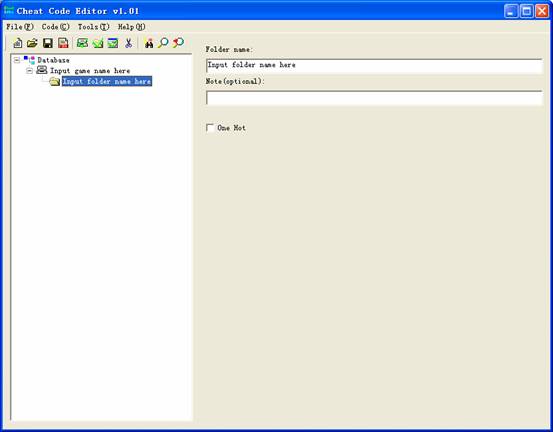
"Folder name:" is used for description of the folder
name, the selection "Note:" is used for the description
of some attentions.
If selecting "One Hot" then, indicates that only
one cheat code can be selected under the folder; otherwise,
indicates that more than one cheat codes can be selected
under the folder.
D) Create a cheat
Press the "Code(C)—>Add cheat" to add a cheat
item, as picture shows below:
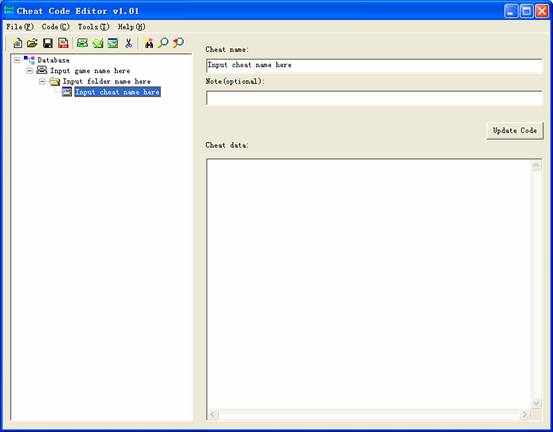
"Cheat name:" is used for description of the Cheat
name, the selection "Note:" use for the description
of some attentions.
"Cheat data:" use for input the cheat code, indicated
with 16 hexadecimal numbers, every 8 numbers place
a space, please certainly press "Update Code" button
after input completed in order to add the data into
the database, otherwise it will be lose.
3\ Preservation and Opening of the
cheat database
After input finished, press "File(F)—>Save cheat
database…" to preserve the database ( please preserve
as a usrcheat.dat file, and put it under the _system_
folder), as picture shows below:
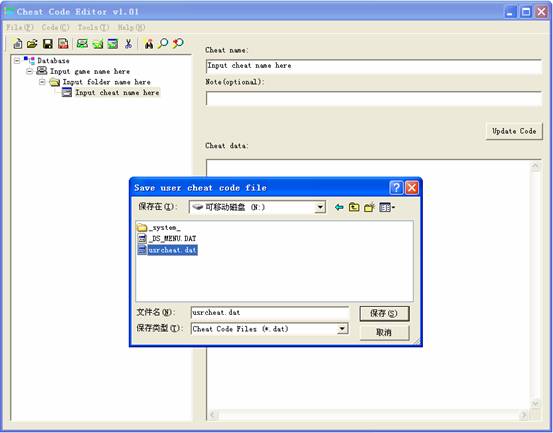
In the preserved process, if certain games do not
have any folders or cheat codes at all, then the cheat
codes means insignificant that therefore cannot be
preserved in usrcheat.dat.
The most amounts of preserved database files is 800
games, the biggest size of database is 4MB.
If need to edit the database before the opened, please
press " File(F)—>Open cheat database… "
to open the old database files, as picture shows below:
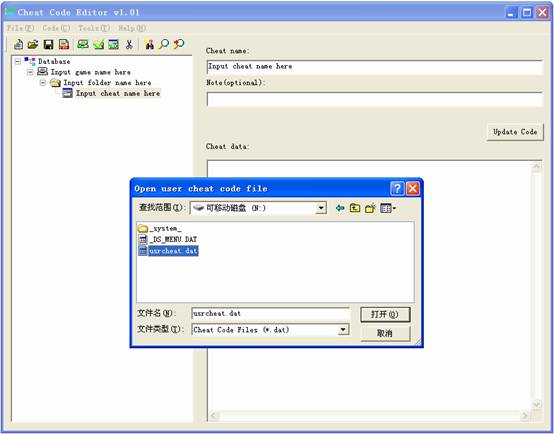
Please be aware that if the current database already
have some games, the opened database will be added
behind these games, use this function will complete
the Merge of several databases. (Recommended to remove
the duplicated games).
The most size of the opened database supports 4MB.
4\ Import of the XML files
There are some XML cheat database in the internet,
by press the "File(F)—>Import XML file…" to complete
the import of the XML files, as picture show below:
If import is failed, please check whether the file
format is correct or not, or email this file to R4
team, engineers will analysis it.
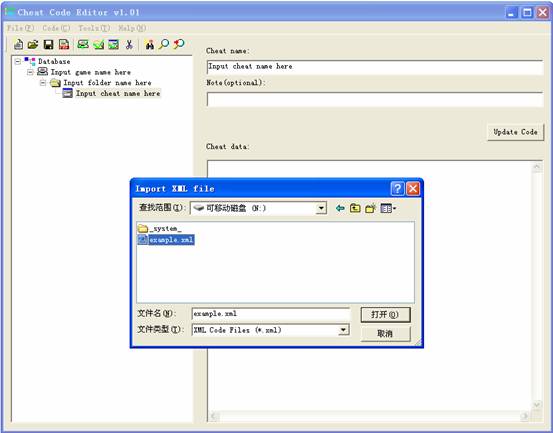
After import is ended, a picture shows below:
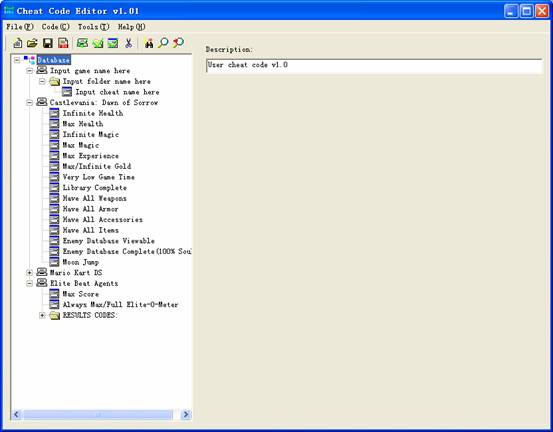
5\ Use of Tool Menu
A) Searching GameID from Rom
For the new release of the game, users
can create their own users' database to use action
replay cheat; Users may use "Tools (T) _getConForKey
GameID from ROM" to search the corresponding GameID
in ROM.
Firstly open the corresponding ROM, you may select
a NDS or IDS Rom in file drop-down box:
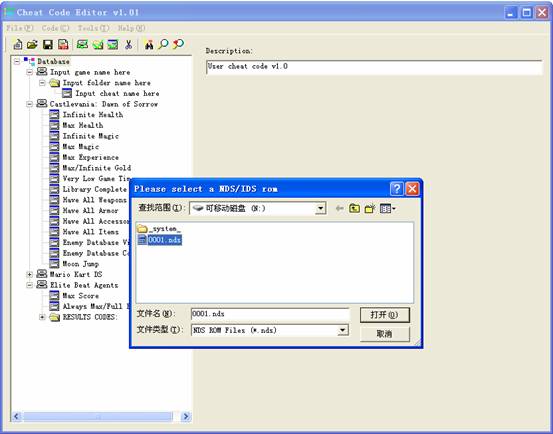
Searching results are as follows, you
may choose GameID with the mouse, right-click and
then copy it to the database:
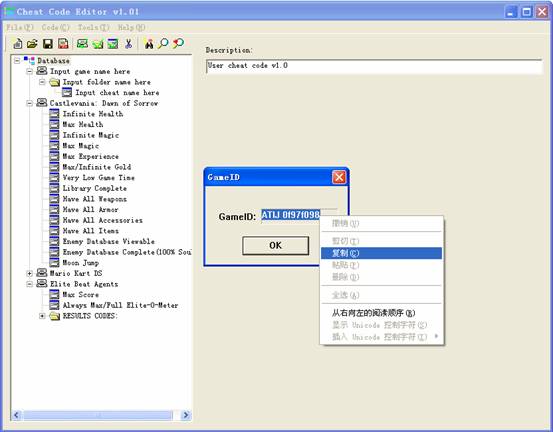
B) Searching the first duplicate
Rom,
sometimes when you merge several databases,
there will be duplicate cheats in the same database,
but only the first one could be used by chance, although
there will be no adverse effects caused by the duplicate
cheats, they may use the space in the database, it
is the best to delete duplicate ones.
Use of this function will search the duplicate
cheats in the database , the cursor will stop in the
first duplicate cheat. For example: there are five
cheats in the database, No.3 cheat is duplicate one
among them:
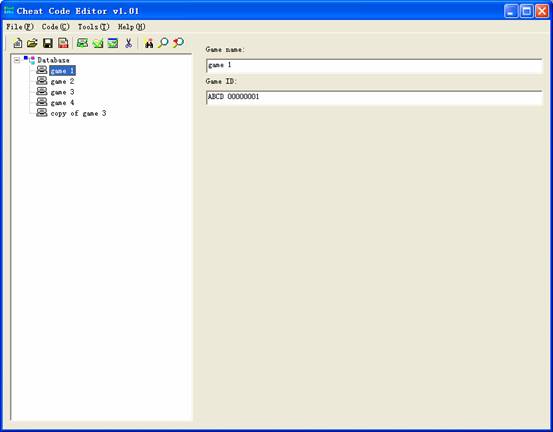
When using the "Tools (T) ->find first
SAME game", No.3 cheat will be highlighted to remind
the users this Rom contains the duplicate cheats:
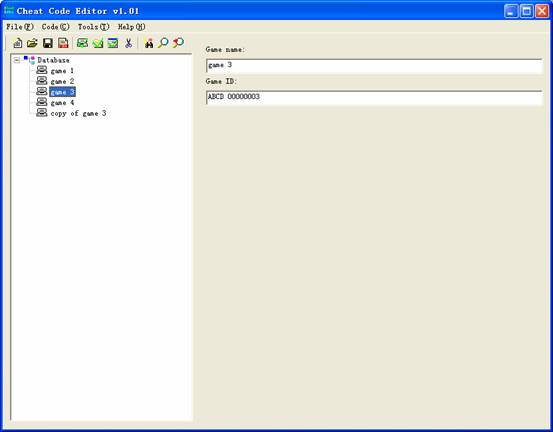
If there is not duplicate cheats, it displays: “Can't
find any SAME game”
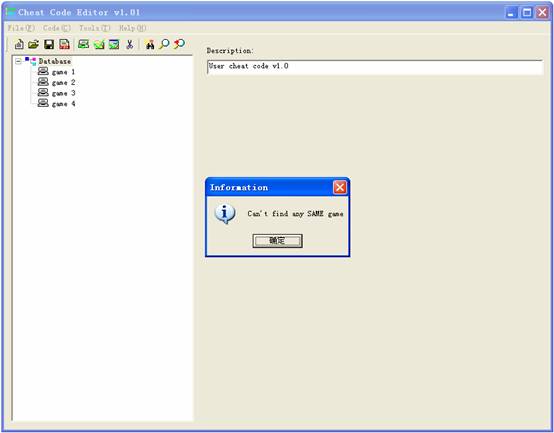
C) Searching the next duplicate Rom
After finding out the first duplicate
cheat, using "Tools (T) ->find next SAME game"
to identify the next cheat that have the same GameID(that
is said to be duplication with the Rom), and highlight
the next cheat:
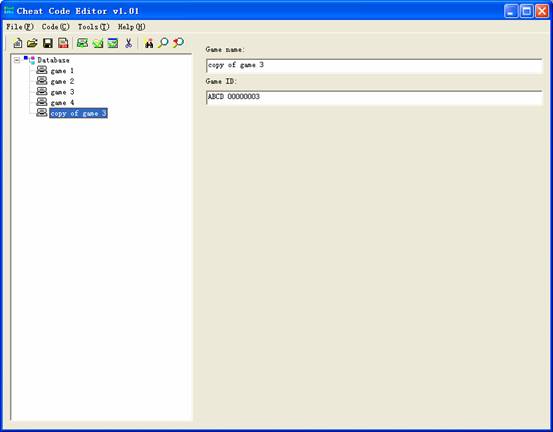
6\ Other Introduction
All the descriptions of cheat are recommended in
English, which means it can be used and showed on
all of the R4i versions.
If the description is in Chinese, traditional Chinese
or Japanese, then it can only be used on this specified
R4i version, and shows invalid character on other
versions.
The descriptions of the database and game name cannot
be too long; otherwise it will exceed the scope of
one line and shows in disorder.
|



